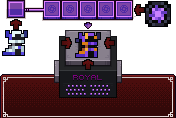Game Mechanics
Permadeath
Permadeath is a mechanic in Telos Realms.
Within Telos Realms, certain rulesets have permadeath enabled.
When permadeath is enabled, a player’s character will be completely wiped of all items (including runes and items in the backpack) and their level will be reset to 20. Dying before level 20 on permadeath rulesets does not qualify for permadeath.
Upon being reset to level 20, stat potions previously obtained from levelling to 20 will be restored.
For example,
A level 109 Samurai will be reset to level 20 on death. All items on the character will be deleted. Upon returning to the nexus as a result of the death, the Samurai will be given tier 1 gear, an Eye of the Nexus, and an Adventurer’s Obelisk to start once again.
Exalting
Untiered items can be exalted by using forge fragments of the corresponding tier.
This is the exalting station's GUI.
Players must insert the desired untiered item in the top left slot.
Then, players insert 5 of the corresponding forge fragments in the remaining slots.
Lastly, the player is able to receive their exalted item.
Exalted items have better stats, or improved abilities compared to their untiered counterparts.
Leaderboards
Leaderboards are a mechanic in Telos Realms.
Leaderboards allow players to see the top characters in each ruleset.
Leaderboard positions are calculated through score. Score is determined by a character’s fame, as well as their maximum tier points on that character.
Guilds
Guilds are a mechanic in Telos Realms.
Guilds allow players to form a smaller community within the game, and they also provide players with stats.
For each level of a guild, players will receive a +0.5 stat boost in each stat. A level 1 guild will provide all players with a +0.5 stat boost, and a level 5 guild will provide all players with a +2.5 stat boost.
Dungeon Keys
Keys can be obtained from crates and other seasonal events as a tradeable item.
Every dungeon has a corresponding key and can be opened wherever in the playable world by right clicking the key.
Commands
Many features are available through interacting with GUI’s in the “Adventurers Obelisk”. Otherwise they can be typed if you prefer. There are some commands exclusive to being typed.
Here are a list of commands that can be otherwise accessed in GUI’s:
/classes /stats /loot
Here are a list of commands that need to be typed:
/tp /warp /centre supporters only
Inventory
Telos Realms has 2 external storages for players to use when storing items.
The Stash is located in the Nexus. Players are able to store items in the stash up to a certain amount depending on how many stash pages the player has unlocked. Only normal mode characters are able to access the stash.
Backpacks are the secondary form of storage. Players have 27 slots in a backpack, and are limited to one per character. Every ruleset is able to use a backpack, but the item used to claim the backpack cannot be transferred between different rulesets.
Loot Filter
The loot filter is accessible through the /loot command.
Players can exclude certain classes' drops from being able to be picked up, and include classes that they want to receive drops for.
No matter the loot filter's configuration, players will always be able to pick up untiered items.
Stickers and Emojis
Supporters have the ability to use emojis in chat. The format for this is :emoji_name:
Additionally, stickers can be bought in the store. Stickers for purchase are rotated on a monthly basis, and are exclusive for that month.
Stickers can be used by crouching and pressing Q, activating the sticker and displaying it above your head.